 |
 |
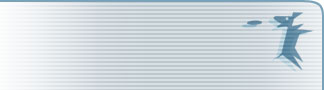 |
|||||||||||||||||||||||||||||
 |
|||||||||||||||||||||||||||||||
|
FREQUENTLY ASKED QUESTIONS Why on Earth do I need Ardivo? |
|||||||||||||||||||||||||||||||
|
Why on Earth do I need Ardivo? You need Ardivo because it improves your life. Our
solution offers radical improvements to an average user information
management and utilization experience.
How do I get started? After the program is installed the only thing you need to do is to select one of the two available modes: “Add All” (red color of Ardivo’s icon in the system tray) or “Add This” (blue icon) and switch between those as you wish.
How to back up my context? As your contexts sits on your hard drive you can dop the back up in exactly the same way you did it before for the files or folders on your computer.
How much disk space does my context take? The more documents in your context you have, the more hard drive space they take. You can check the size of disk space occupied by your context by right-clicking the Ardivo folder in the Windows Explorer window and choosing Properties from the pop-up menu. The Ardivo folder is the one that you specified during the installation—usually it is C:\Program Files\Ardivo\context. If you forgot where you have Ardivo installed, you can search for it on your computer using the Find utility: click the Start button, choose Find, then choose Files or Folders, then type Ardivo in the Named field, and click Find now.
Will Ardivo be sending any private information about myself over the Net? No way! Ardivo does not send any information that could be possibly used to identify yourself or to conflict with your privacy.
|
|||||||||||||||||||||||||||||||